First released in the Apple App Store December 2016, the Agile Autoguider app is an iPhone app that corrects the mechanical guiding of your telescope to achieve high guiding precision.
 The iPhone is attached to the finder scope of your telescope and tracks a guide star via the rear camera. If the guide star drifts, an actuation is computed to bring the telescope back to position. Continuous corrections enable you to take long-exposure photos with dot-shape stars or to train the periodic-error correction of your telescope mount.
The iPhone is attached to the finder scope of your telescope and tracks a guide star via the rear camera. If the guide star drifts, an actuation is computed to bring the telescope back to position. Continuous corrections enable you to take long-exposure photos with dot-shape stars or to train the periodic-error correction of your telescope mount.
The Agile Autoguider app supports autoguiding via WiFi adapter and manual guiding with on-screen instructions. The setup is straightforward – attach the iPhone to your finderscope, calibrate, and start guiding. You’ll need an adapter to attach your iPhone (running iOS 8.0 or later) to your scope. The app offers a wide range of settings with comprehensible descriptions for optimal guiding performance.
The app provides two kinds of guiding: manual and automatic. When guiding manually, the app tracks the guide star and gives you advice on how to move the telescope to keep the guide star in position. When guiding automatically, the app is connected directly to your mount. If the guide star deviates from its position, the app controls the mount so that the star appears at the original position again.
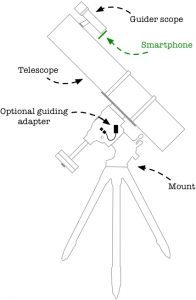 A typical setup, shown in the accompanying image, consists of a finder scope with T2 connection, an adapter for eyepiece photography with inserted wide-angle (25-mm) eyepiece, a T2 extender; a smartphone-to-T2 adapter, an iPhone communicating to a SkyFi Wireless Telescope Controller and a DSLR in focuser of telescope. Adding a 90-degree angle prism makes interaction with the smartphone more convenient, especially if you use a Newtonian telescope.
A typical setup, shown in the accompanying image, consists of a finder scope with T2 connection, an adapter for eyepiece photography with inserted wide-angle (25-mm) eyepiece, a T2 extender; a smartphone-to-T2 adapter, an iPhone communicating to a SkyFi Wireless Telescope Controller and a DSLR in focuser of telescope. Adding a 90-degree angle prism makes interaction with the smartphone more convenient, especially if you use a Newtonian telescope.
The guiding algorithm of the app works with subpixel accuracy, i.e., the app can compute the position of a star between pixels by analyzing its light distribution.
However, the precision of the guiding primarily depends on your specific setup, especially on the combination of: The light sensitivity of your smartphone’s camera and the quality of the guider scope and the used ocular. The larger the diameter of the guider scope the better.
Also, it depends on the resolution of your photocamera and focal length of your telescope. The higher the resolution of your photo and the higher the focal length, the more precise your guiding must be.
If you are not sure whether your setup is good enough for guiding, just mount your smartphone to your guider scope and open a photo app (preferably one that allows to set camera parameters manually) and try to take a picture of a potential guide star. If you can see the star in the picture, guiding with Agile Autoguider works.
The Agile Autoguider App is the brainchild of Malte Weiss, PhD.
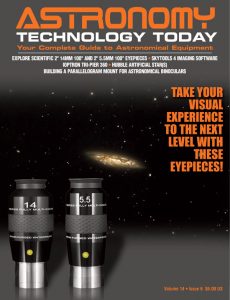 And to make it easier for you to get the most extensive telescope and amateur astronomy related news, articles and reviews that are only available in the magazine pages of Astronomy Technology Today, we are offering a 1 year subscription for only $6! Or, for an even better deal, we are offering 2 years for only $9. Click here to get these deals which only will be available for a very limited time. You can also check out a free sample issue here.
And to make it easier for you to get the most extensive telescope and amateur astronomy related news, articles and reviews that are only available in the magazine pages of Astronomy Technology Today, we are offering a 1 year subscription for only $6! Or, for an even better deal, we are offering 2 years for only $9. Click here to get these deals which only will be available for a very limited time. You can also check out a free sample issue here.

